Engineering
Exploring the Evolution of React
Laxmi Lamichhane
April 18, 2024

🚀 Get ready to revolutionize way you build web applications with REACT-19-the future of web development! It comes with new features, performance boosts, and improvements that will revolutionize the way developers build web applications.
Why does React 19 matter? 🤷
In today’s fast-paced digital era, users expect fast and seamless experiences. React 19 delivers unbeatable performance optimizations, providing our applications with an ultra-responsive feel.
In the blog, we'll briefly explore the exciting features and improvements that React 19 brings to the table.
Key Features
- React Compiler⚙
The biggest part of this version is React Compiler. So, What does it do?🤔
This smart compiler transforms React code into regular Javascript. It dynamically manages re-renders, determining when and how to update both the state and UI. Hence, the need for manual optimization using useMemo, useCallback ,MemoAPIs are eliminated.
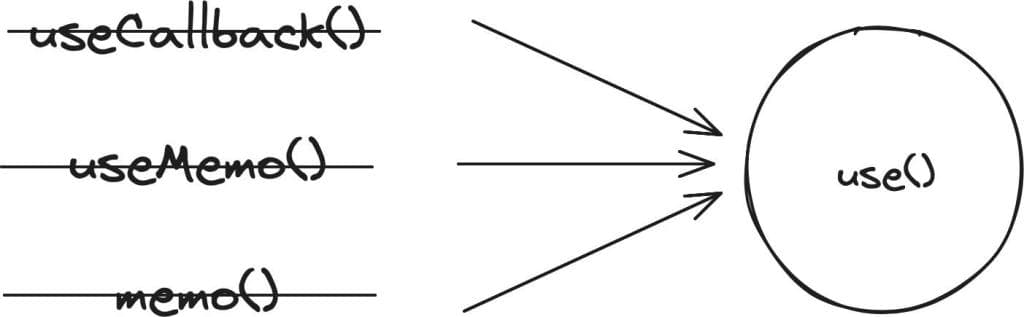
- use( ) method
It is multipurpose, allowing us to load numbers of different resources asynchronously. usecan resolve promises and context.
const contextValue = use(MyContext);
- Retrieving data from contextPreviously, we used the useContexthook in components to read the data available in our context. But now, we can simplify it to something like use(context).
- Fetching Data from External SourcesPreviously, we needed a state and also a useEffectto fetch the data and set it in the state. Now, with the use of usehook, there’s no need for a state and useEffect.
- ref****as a prop
Now, we can access refas a prop for functional components eliminating the need for the forwardRefhook. This simplifies code and also enhances readability, making ref handling more intuitive in React development.
const ButtonExample = ({ ref, children }) => {
return (
{children}
;
)
};
- Document Metadata📃
In React 19, the components determine what metadata is suitable for application. It has built-in support for metadata like title, description and keywords. We can use meta and title directly within the component.
const Page = () => (
<>
Code
</>
);
- Actions
Actions, a new feature that streamlines the process of managing user interactions and data updates within web pages. It allows developers to write both synchronous and asynchronous tasks, enabling seamless data submission and state updates. It can be used for both client and server components. 🤩
When using an action, React will manage the life cycle of the data submission, providing hooks like **useFormStatus **and useFormStateto access the current state and response of the form action.
- Server side rendering with a server component
React-19 has introduced a much needed feature called Server-Side-Rendering (SSR) with a server component. It allows developers to render web components on the server, which was previously done on the client side. Developers can use the "useServer" keyword to make the web component run on the server.
It also helps to improve SEO by allowing search engines to read index-based content, simplifying certain tasks like API calls.
- Asset Loading
It is a feature that improves user experience by loading images and other assets in the background while users explore the page. It provides a powerful mechanism for managing external resources in your application. By strategically leveraging background loading, prioritization, and lazy loading, you can create a more performant and user-friendly experience for your users.
- New hooks🪝
React 19 brings a set of new hooks to the table, focusing on simplifying data fetching and form handling.
*Alright, let’s dive into them real quick!*👾
- useOptimistic()
It enhances user experience by providing immediate UI feedback during different asynchronous operations (like network requests). It creates an ‘optimistic’ state that reflects the expected outcome before the action is completed. It provides faster and more responsive experience.
- useFormStatus()
This hook simply allows us to access the current form submission status like pending, success, error. It retrieves information about the submission process of form and is also useful in accordingly displaying the data.
- useFormState( )
This hook allows us to update state based on the result of a form submission. It helps to define an action function that handles form submission logic and updates the state accordingly, thereby simplifying the process of managing form data and state changes after submission.
- useTransition( )
It keeps track of transitions across React components, preventing the UI from freezing during async operations. We still need to implement the logic for fetching data or performing other actions.
Conclusion
React 19 is a significant update that empowers developers to create faster, more performant, and user-friendly web applications. Furthermore, React 19 is now more compatible with web components, providing users with more options for using React in their projects. 🙌
If you're eager to delve deeper into React 19's exciting features, you'll discover a wealth of information in the following resources,
😄 just as I did:
javascript
React
reactjs
typescript
web-development